Blog
Lightroom or Capture One Pro: what is better for wedding photo editing?
There is a broad array of very effective fallbacks to Photoshop, as you will open, but today we're going to discuss pros and cons of Adobe Lightroom and Capture One Pro for weddings photographers.

Weddings photo editing requires a good preparation. Without doubts, the first step is choosing the images editor program. Professional weddings photographers work with a great amount of shots that should be culled. Color correction is frequently used, and also they provide High End level of post processing wedding photos. They deal with Photoshop CC, Adobe Lightroom, Capture One Pro, Acorn, GIMP, Pixelmator, Affinity Photo,
As the saying goes, there is a broad array of very effective fallbacks to Photoshop, as you will open, but today we're going to discuss pros and cons of Adobe Lightroom and Capture One Pro for weddings photographers.
Adobe Lightroom
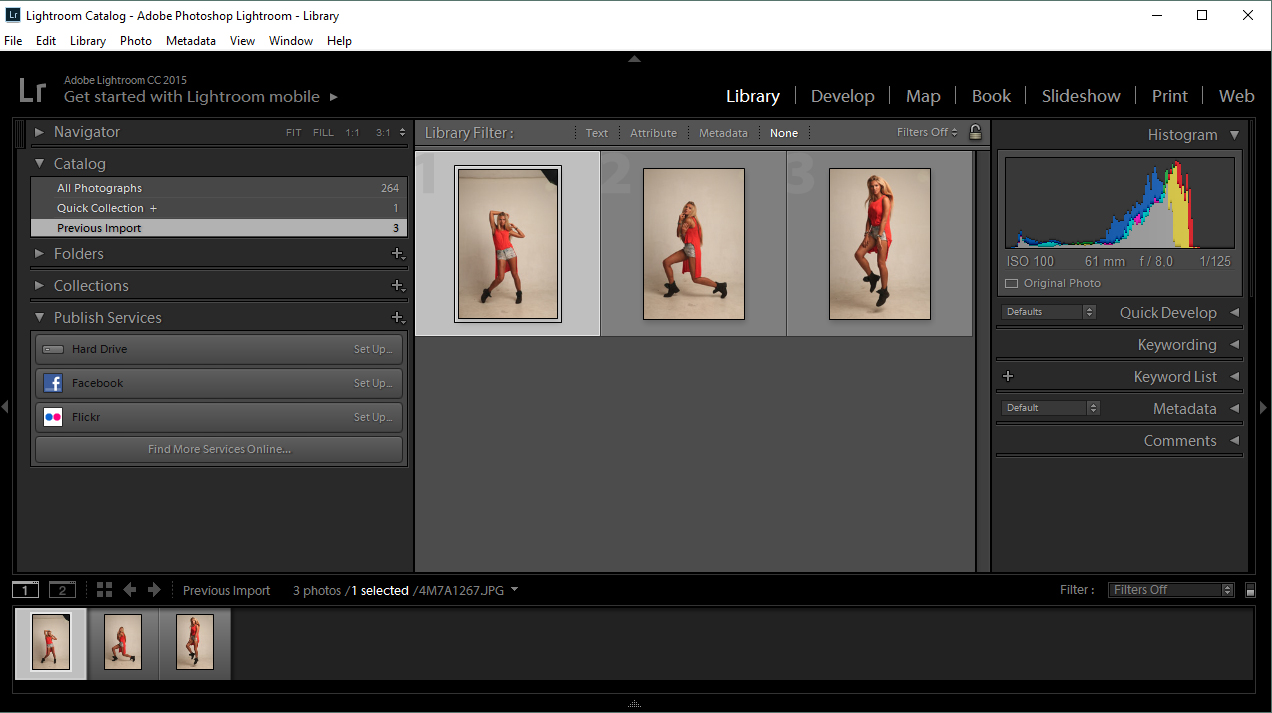
LR lets each weddings photographer and retoucher have all their pictures in one place, organize, retouch and share them from any place they want. Many creatives opt to use Lightroom as it can tackle the puzzled photographs management jobs that Adobe Photoshop isn't made for, making simple work of ordinary enhancements and RAW files. This is a great feature for weddings photographers who deal with many images.
Merits
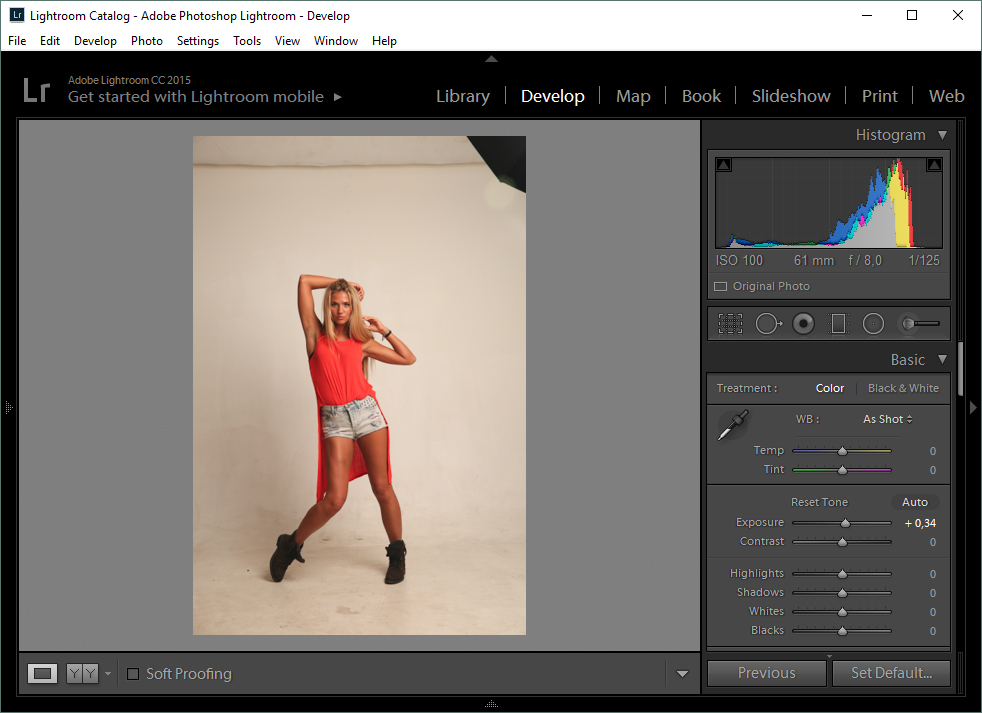
- LR shines in its simplicity.
- The files are none destructive.
- Culling of weddings pictures includes a great deal of time and it's a process that photographers developed their own personal workflow for. In LR you cover each shot and assign a star rating of 1 to 4. Then you grab all 4 star rated photos and enter the survey view where you would compare the same poses, expressions or other things, and eliminate options until you choose one or two final photographs.
- CAs, much more control in LR, by far.
- LR is cheaper than C1. Its price is about $99 (normally priced at $149), and is available combined with Photoshop for just $9.99 per month (which is an incredible deal!) when Capture One pricing is at $299.
- Lightroom doesn't retouch the original files. When you make adjustments to a picture what you're actually doing is creating a set of instructions for how LR should save a copy of the file. These instructions are stored in the Lightroom catalog file, or in special sidecar files known as XMPs.
- Lightroom does have nested keywords. When you create keywords inside keywords all the times, and tagging a shot with an interior keyword automatically adds the parent keywords when searching or exporting.
- There is a whole range of readymade and community made filters and options at your disposal.
- Lightroom has far better integration with Photoshop than Capture One.
Weaknesses
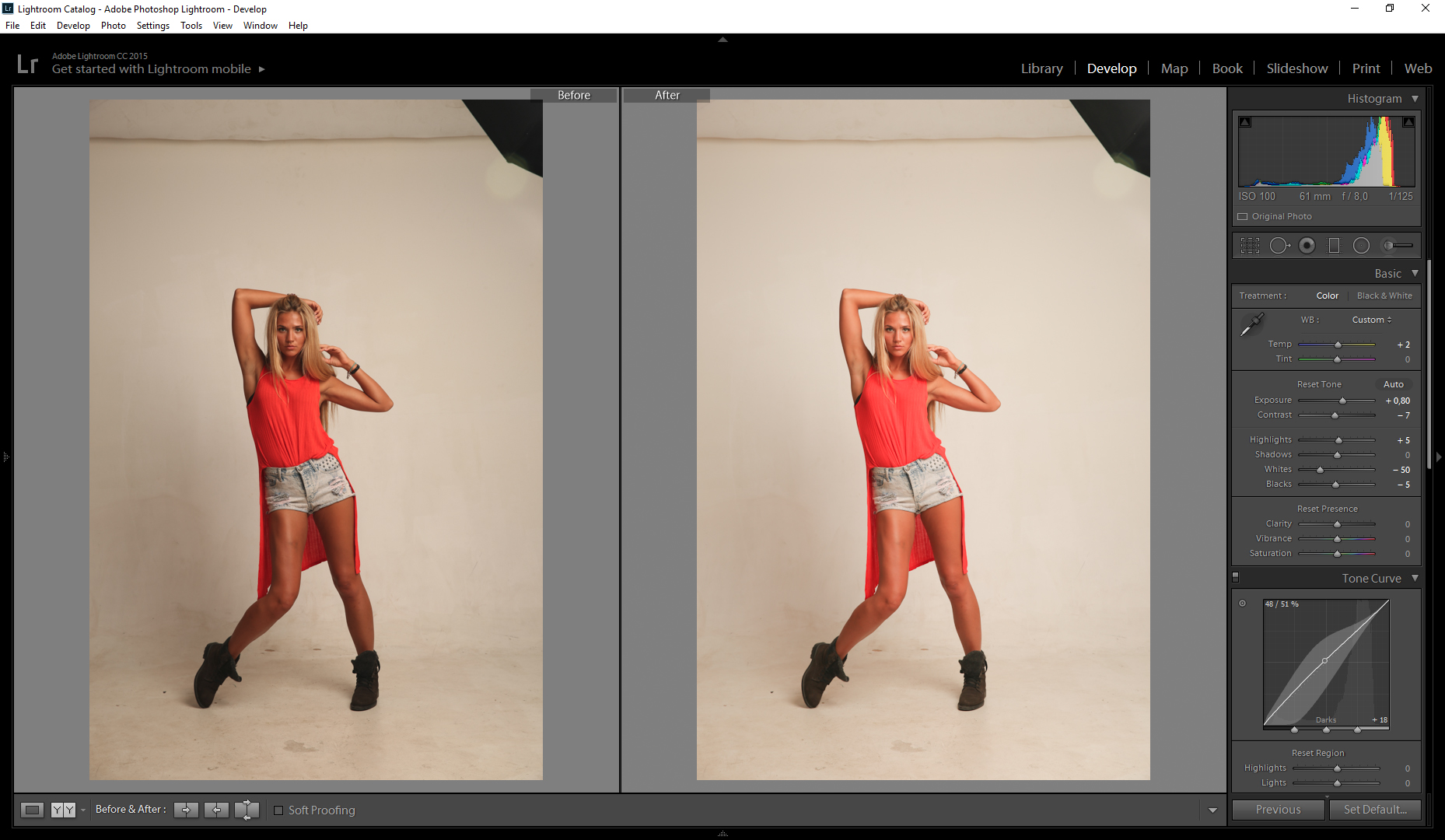
- For any wedding photographer it's important to have culling done before images retouching. That's why the next function is uncomfortable for Lightroom's users. The photographs with a portrait orientation look small due to the fixed workspace.
- Library management: LR is only a collections based system
- The metadata will all be brought in flawlessly, and many of your edits (exposure, etc.) are also brought in without any issue. Moreover, local adjustments will be entirely lost.
- LR will be less and less software for profs.
Capture One
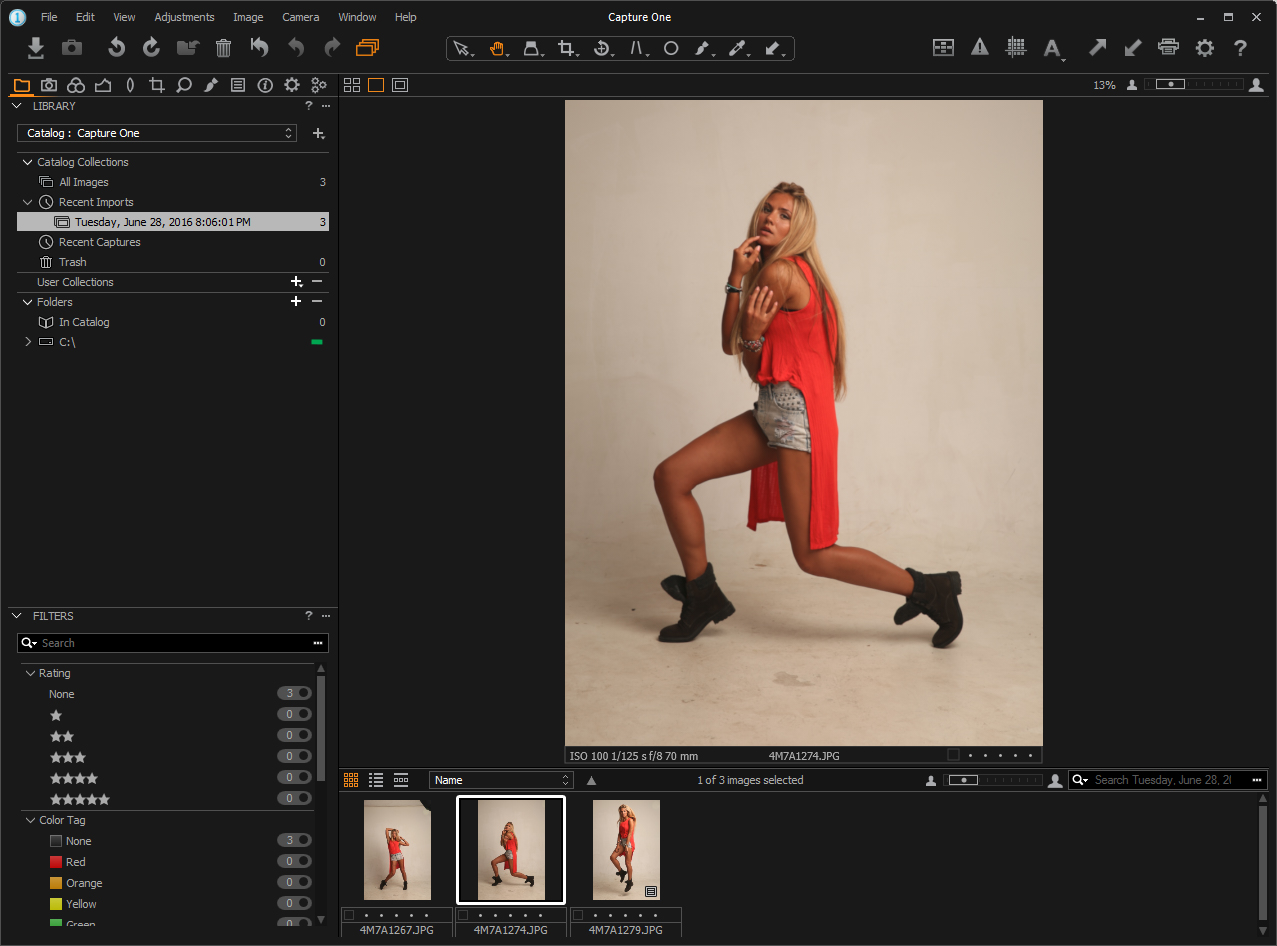
With photographers around the web showing their disgust for the latest update to Adobe Lightroom, and the speed and reliability of the program crashing, many photographers are considering a move to alternatives to Lightroom. Its key opponent is Capture One.
Merits
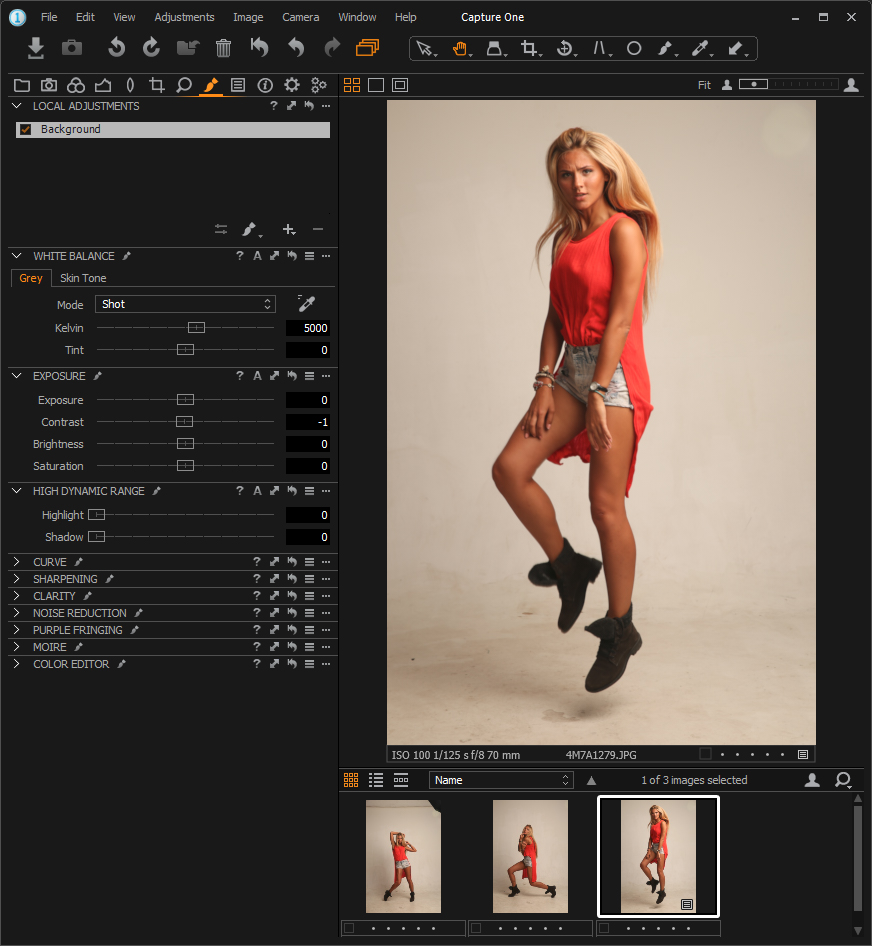
- The import process in Capture One is light years ahead of Lightroom. This is very good for weddings photographers. They can import 500 photos in just 42 seconds and had them ready to edit.
- The area where C1 presents itself well is the reproduction of tones. They appear more natural and do featuring of the original scene compared to Adobe Lightroom.
- Auto settings are pretty good in C1, certainly better than LR
- If you work with the original NEF (it's Nikon's native raw format), the pictures felt crisper, cleaner and not as blurred as you may find in Lightroom.
- The interface is logical and well thought out.
- The panels are organized in a logical order and can be customized to a large extent.
- Library management: Capture One suggests the option of both catalogs and sessions.
- C1 outshines in its Color Editor tool. It's almost an application in and of itself by allowing the photographers to specifically target a particular color and luminosity range and make hue, saturation and luminosity adjustments on that range.
- Highlights recovery tool is gorgeous in C1.
- Layers management and local adjustments in C1 are a joy, as well as skin tones and color grading.
- It is faster to work with, especially when zooming in and out with a high-megapixel image.
Weaknesses
- While C1 is a star performer in many aspects, culling photos is the only area where it falls a bit short. This program has a star and color rating system, the whole culling process is just a bit more cumbersome. In full screen mode, the left and right keys don't cycle through photos unless the picture bar at the bottom is displayed and there is no survey style view.
- C1 doesn't support many camera systems such as Fuji, Olympus, Panasonic, and Pentax. Only Canon, Nikon, and Sony DSLRs are supported.
- The worst thing of C1 for weddings photographs is that it doesn't do well at all in working with images over 1 GB.
Both programs look alike in various aspects, but are still extremely dissimilar. Neither program comes from the right place for every weddings photographer and neither one is the only winner in a skirmish generally. Wediing photos retouching is a very time and energy consuming process. In post "Do not spend tons of hour on wedding post production", read some basic rules about this subject. We consider C1 to be a better choice for professional or prosumer product photographers, while Lightroom's simplicity of use makes it more comfortable for the consumer market. We advise to stick with C1 and not to get discouraged simply because it feels unfamiliar.
In addition, wedding-retouching would like to mention, that both programs have a host of features that are ideal for weddings photographers. But if you don't have time for post-production made by yourself, you can try our wedding editing services to facilitate and make your work faster in order both you, and your clients to be 100% satisfied. You may see our photoshop retouching examples to make sure in our professionalism and quality.
You are welcome to post your comments.
Post comment via your Facebook account
YOU MAY ALSO LIKE:
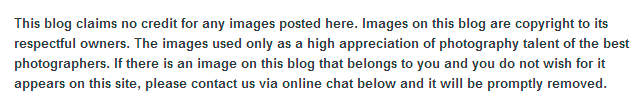
 What do the getting ready wedding photos holds?
What do the getting ready wedding photos holds?  How To Add Presets To Lightroom – Easy And Fast
How To Add Presets To Lightroom – Easy And Fast 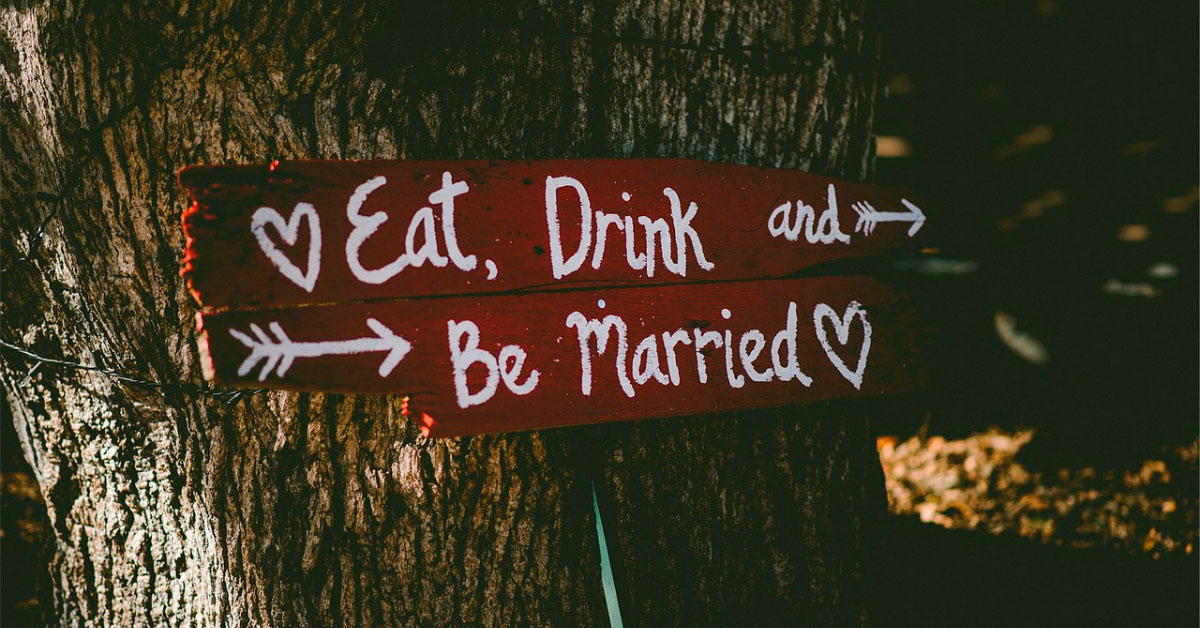 Collection of must-have poses for weddings
Collection of must-have poses for weddings  Eco Friendly Wedding – The Power of Zero-Waste Weddings
Eco Friendly Wedding – The Power of Zero-Waste Weddings 

